Create a Comparative Feed Sales report to compare sales, revenue and cost for feed items between two sets of dates.
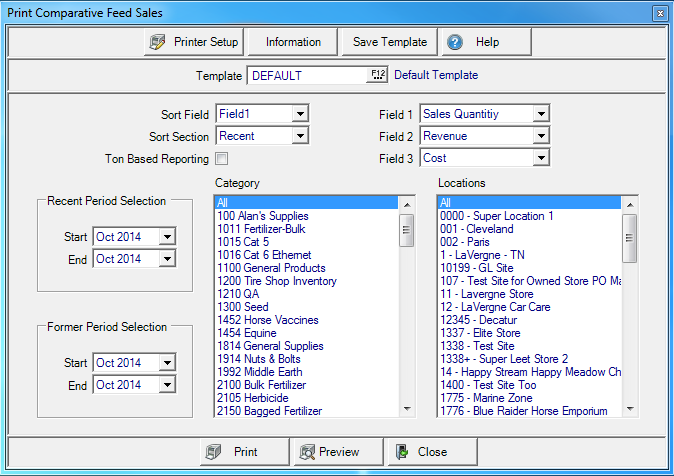
Create Your Report
Sort Field- Use the Sort field to identify if Field 1, 2, or 3 will provide the primary sort function for the report. Then select which field will be identified as Field 1,2, and 3 in the column on the right.
| Field 1- Select to sort by | Field 2- | Field 3- |
| Sales Quantity | Sales Quantity | Sales Quantity |
| Revenue | Revenue | Revenue |
| Cost | Cost | Cost |
| Margin | Margin | Margin |
| Margin % | Margin % | Margin % |
Sort Section- Select how to sort the report
- Recent- sorts by Recent Period selection
- Former- sort by Former Period selection
- Difference- sorts by the Difference in Sales Quantity
Ton Based Reporting- Select to show tons on the report.
Recent Period Selection- Select a Period range for recent Feed sales.
Former Period Selection- Select a Period to create sales information to compare the Recent Period Selection against.
Category- Select All, one or multiple Categories.
Locations- Select All, one or multiple Locations.
Select Preview to view the report onscreen.
Select Print to send the report directly to the default printer.
Understanding Your Report
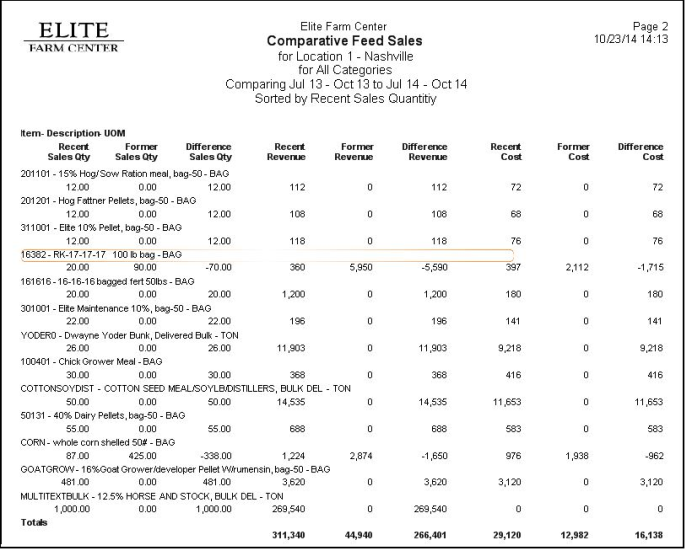
Item Description - UOM- Provides the Item ID, Item Description and Unit of Measure
Recent Sales Qty- Amount of sales in the UOM for the recent date selected on the report.
Former Sales Qty- Amount of sales in the UOM for the former period selected.
Difference Sales Qty- The difference between the Recent and Former Sales Quantity columns.
Recent Revenue- The amount of revenue generated by the item during the Recent Period Selection.
Former Revenue- The amount of revenue generated by the item during the Former Revenue.
Difference Revenue- The difference between the Recent and Former Sales Revenue columns.
Recent Cost- The total cost associated with the Item for the Recent Period selection.
Former Cost- The total cost associated with the Item for the Former Period selection.
Difference Cost- The difference between the Recent and Former Cost columns.
Totals- Each Revenue and Cost column is totaled for the report.